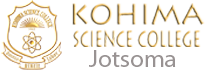Please go through the Admission Announcement before proceeding further.
Registration and Login
- Go to onlinereg.kscj.ac.in
- Click on Register Now and register by filling in your details.
Please note : The email address and mobile number filled in will be used for all future correspondences.
- Once you have successfully registered, you will receive an email and an SMS confirming your Online Application/Registration credentials.
- With these credentials (username and password), you may now login where instructions for filling in the application form will be given.
- After you login read the instruction page before clicking continue.
- On successful application fee payment "Print Payment Receipt" will be visible. Application without successful payment will not be accepted.
Before you proceed to online registration, ensure that
- you have read the prospectus in detail
- you have understood the Choice Based Credit System (CBCS)
- you know which subject you want to take Honours in (and alternative preferences, if any)
- you have understood the purpose of Generic Electives and Ability Enhancement Compulsory Courses
- you have received your HSSLC mark sheet
- you have scanned required documents HSLC/Class X Admit Card (mandatory), HSSLC/Class XII Admit Card (mandatory), HSSLC/Class XII Mark Sheet (mandatory), Caste Certificate, Backward Tribe Certificate, Disability Certificate, Gap Certificate in JPG/PDF format each within 200 kB and saved to your computer/phone where you will be filling in the application form.
- you have scanned/clicked your photo and signature in JPG format (photo within 500 kB and signature within 300 KB) and saved to your computer/phone where you will be filling in the application form
Important Notes:
- If uploading form mobile phone kindly rotate your phone to landscape mode .
- Any provisional document should clearly show name, roll no., and qualifying examination.
- Filling of subject marks is not mandatory.
- Make sure that marksheet and other related documents are uploaded correctly.
- Make sure that the details correct before proceeding to payment. Details cannot be edited once payment is made.
Go to online registration page
Links & Downloads